Capgemini will open coding tasks from the Task Manager app.
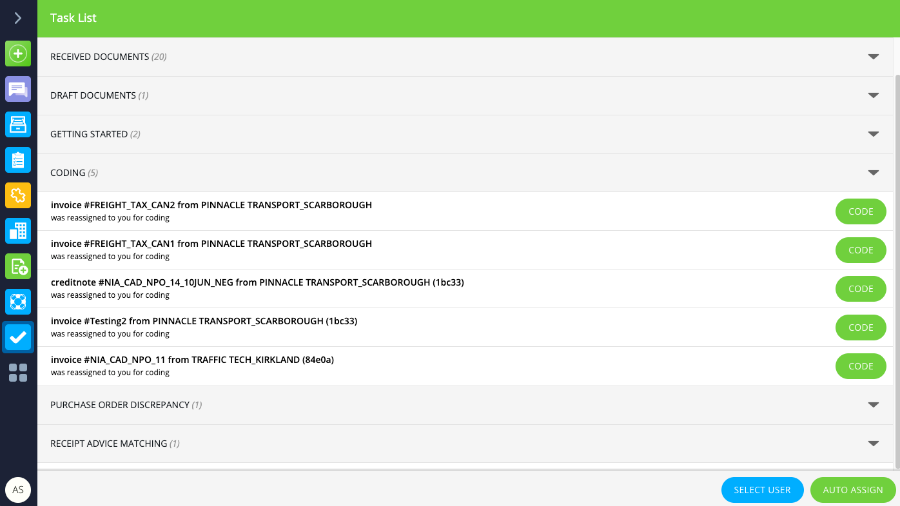
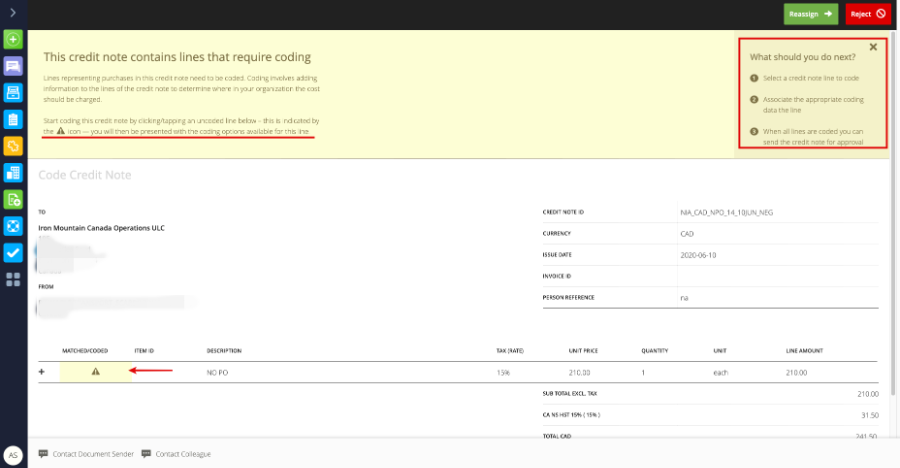
You can reject the invoice, and it will be marked as "Rejected" both on the Iron Mountain and supplier accounts. A comment is required explaining the reason for the rejection, so the supplier can know why it was rejected.
The triangular icon indicates which lines still need coding from you. Clicking on a line with that symbol will make the following sidebar appear, in which you must enter the necessary information.
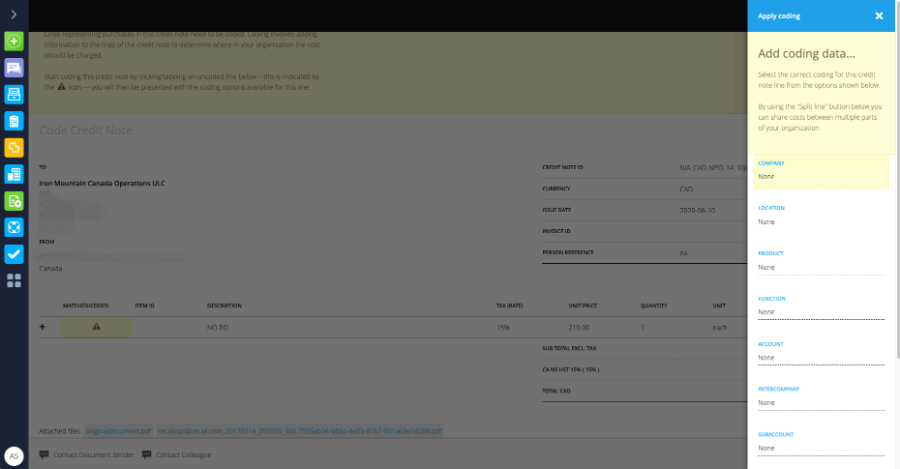
Note that when entering values in the fields, the system will try to match the entered value with an existing value. Once done coding each line of the invoice, simply click the "Reassign" button to assign the task to the Iron Mountain requester.