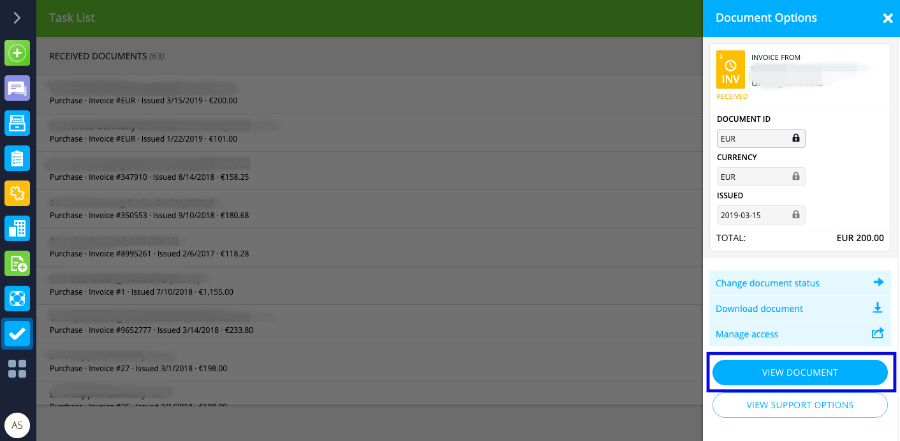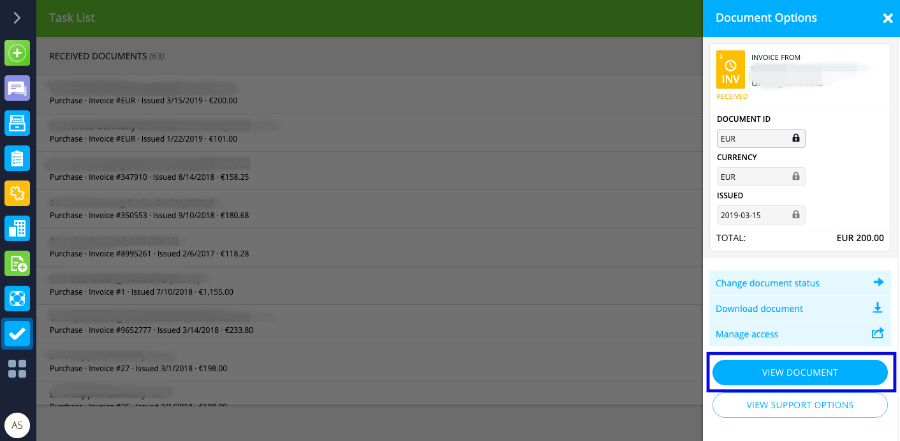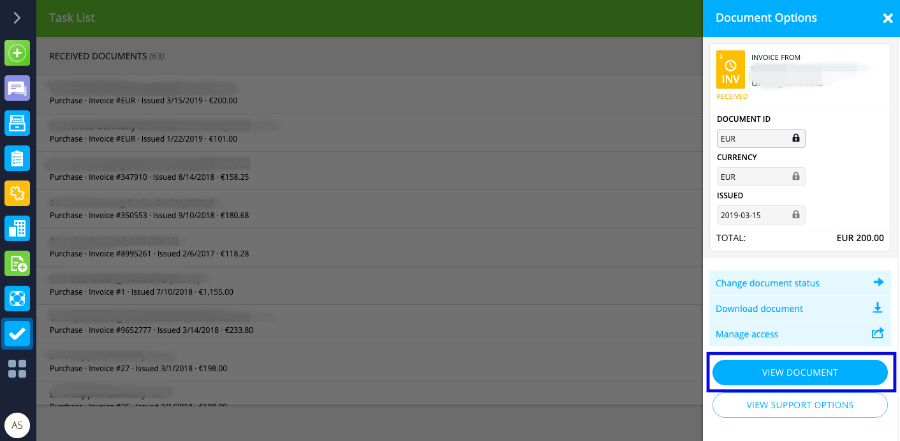You can reject an invoice from the task, and it will be marked as "Rejected" both on the Iron Mountain and supplier accounts. A comment is required explaining the reason for the rejection so the supplier can know why it was rejected.
To reject, open the invoice by clicking on the View Document button and by accessing the Other Actions option, you can select Reject.